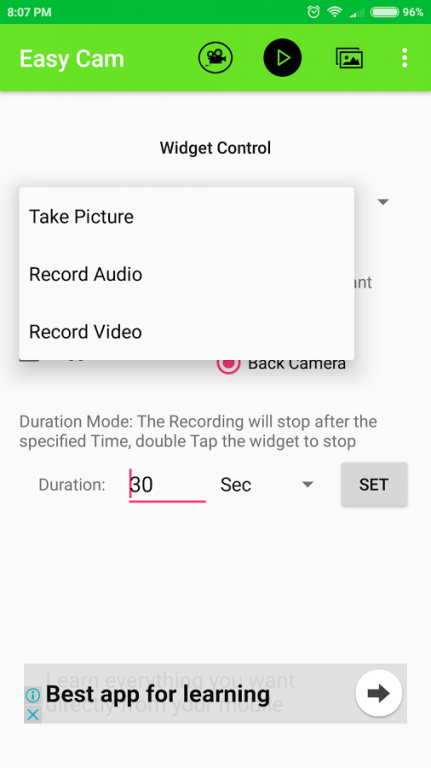Easy Cam 8.8.5
Free Version
Publisher Description
-Easy Cam grant you the ability to record video/audio and take pictures without opening any application, just via a single click on a small widget, or via the black screen mode.
-Black Screen Mode Allows you to take pictures or record audio/video with a black screen, press the back button to start recording, press it again to stop recording, you can leave the application anytime using the home button.
-Auto Shot in picture mode keep taking pictures for the time you specified .
-Easy Cam is able to run in background, allowing you run any other application (e.g Whatsap,facebook, telegram, gallery or w.e) while still capturing image/video/audio in background, It will work even you turn the screen off or the phone is locked.
-Easy Cam enables you to edit the pictures or videos directly from the application, by long press on the video/photo and choose the edit option!
-your privacy is our top priority we don't steal or share any data from you phone, its your own property.
How to use:
1-Make sure that all the permission are granted via the permission manager.
2-Configure the widget to the mode you require(Photo/Video/Audio)
3-Configure the Capture mode (Toggle mode,Duration Mode, front or back camera etc..)
4-Go to the widget center grab the application widget and place it on your home screen.
5-Tap on the widget and the application will start taking pictures.
Note: or you can use the black screen mode!
You can check the videos/audios or photos you took via the gallery inside the application or in the android gallery if you enable in it settings.
PS: the application was developed by a single developer if you face any problem(bugs,crashs,etc...) or have any ideas please report them,thank you.
About Easy Cam
Easy Cam is a free app for Android published in the System Maintenance list of apps, part of System Utilities.
The company that develops Easy Cam is Application Express. The latest version released by its developer is 8.8.5.
To install Easy Cam on your Android device, just click the green Continue To App button above to start the installation process. The app is listed on our website since 2017-10-28 and was downloaded 27 times. We have already checked if the download link is safe, however for your own protection we recommend that you scan the downloaded app with your antivirus. Your antivirus may detect the Easy Cam as malware as malware if the download link to com.applicationexpress.easycam is broken.
How to install Easy Cam on your Android device:
- Click on the Continue To App button on our website. This will redirect you to Google Play.
- Once the Easy Cam is shown in the Google Play listing of your Android device, you can start its download and installation. Tap on the Install button located below the search bar and to the right of the app icon.
- A pop-up window with the permissions required by Easy Cam will be shown. Click on Accept to continue the process.
- Easy Cam will be downloaded onto your device, displaying a progress. Once the download completes, the installation will start and you'll get a notification after the installation is finished.